Logos Bible Software has just released version 9. If you’re pondering some quality Bible software, now is a good time. If you already use Logos, version 9 has the familiar feel we’re all accustomed to, with enhancements to explore at your leisure.
What is Logos?
If you’re serious about Bible study, you need Logos. While there are cheaper and simpler programs, there is no better tool for searching Scripture, commentaries, dictionaries, ancient and modern texts and a library of monographs. Download the software for your computer (PC or Mac) and mobile (iOS or Android), and purchase the books as you need them.
I started using Bible software in 1986, trying several programs before switching to Logos twelve years ago. It’s the best (and most significant) investment I’ve ever made in my teaching ministry, and the only way I could have done my research on the kingdom of God. If you value your time, Logos is the only way to go.
Do expect to invest time learning how to use it. Prioritize your Bibles, dictionaries, lexicons, and commentaries. Choose the panels and layouts to suit how you work. Discover the built-in guides, the different search options, the original language tools. Find out how to highlight and add notes.
How do you get started?
If you’re already a Logos user, version 9 will download for you. Check the Logos website to see if any of the new Base Packages contain resources you could use. With dynamic pricing, you only pay for resources you don’t already have.
If you’ve never used Logos, start with a basic install and purchase the resources you want. You can buy individual books, or choose a package that covers what you want. I started with a small package, and continue to buy what I need.
Links to get you started:
- Basic: Free. Contains 2 bibles, 2 commentaries, 2 Bible dictionaries, 20 other resources.
- Fundamentals: US$50. Contains 4 Bibles, 7 commentaries, 5 Bible dictionaries, 40 other resources.
- Base packages: Heaps of choices, starting at US$250.
- Academic packages.
What’s new in version 9?
If you’d like the software to provide background information as you read Scripture, you’ll appreciate the updated Factbook. Hovering the mouse over any underlined word/phrase pops up the Factbook entry, e.g. “Son of Man” in the screenshot below. If this interrupts your reading, turn the Factbook visual filter off (icon circled in red in the screenshot):
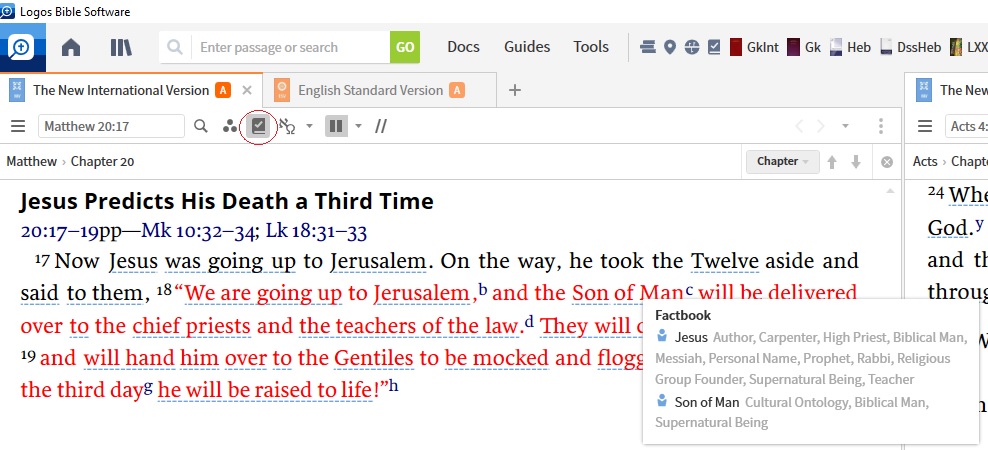
If you study Scripture, you’ll appreciate the way the Passage Guide now lets you identify commentaries by era or denomination, as well as author, series and priority. And check out Bible Books Explorer. For example, it can identify intertextual connections, such as the 9 quotations from Deuteronomy in Romans:
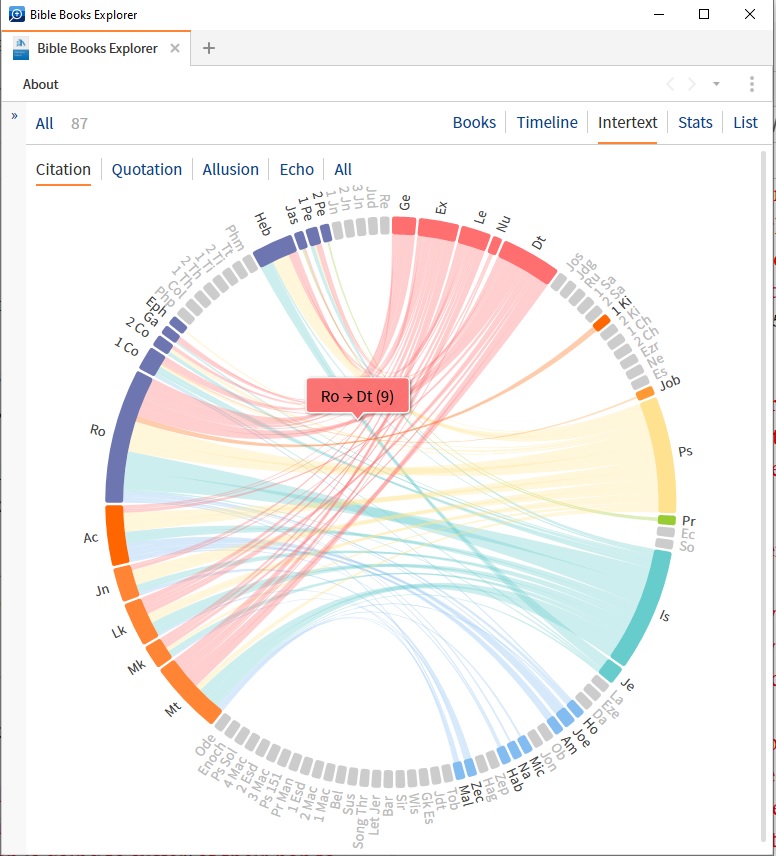
If you prefer a dark theme, you have that option now under Tools | Program Settings (or the menu at top right). Switching theme requires a restart. The dark theme does not let you to set a Resource Panel Background colour.
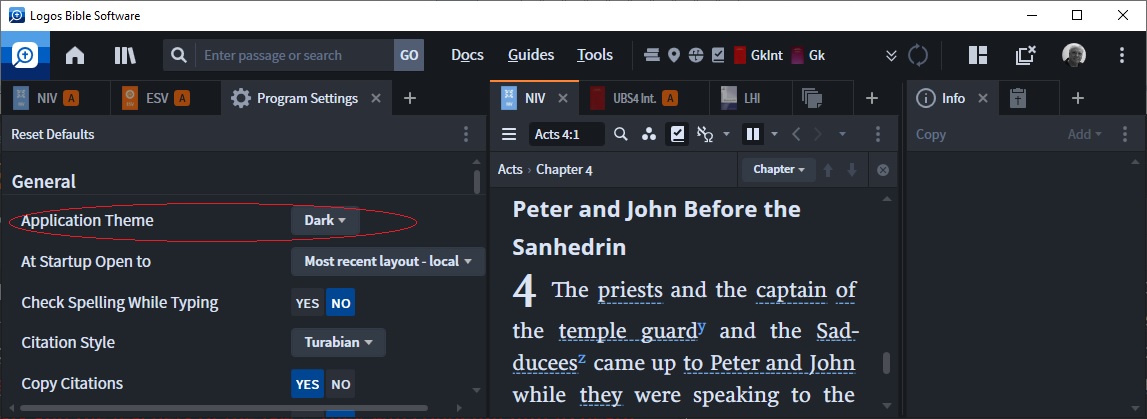
If you provide pastoral care, check out the new Counseling Guide (under Guides). Choose a topic (e.g. depression). It gives you a summary from the Quick-Reference Guide series (covering personal, financial, family, and relational issues), and lists related counselling topics, Scripture passages, and suggestions from other monographs.

If you preach, the tools for building and managing sermons have been significantly expanded. I don’t personally use these, but the Sermon Builder lets you create outlines with body text and graphics, and then gives you a screen to preach from. If you’ve ever spent time searching for sermons you’ve preached in the past, you’ll love the Sermon Manager’s capacity to find your sermons based on series, topic, passage, description, speaker, date, audience, or liturgy.
And there’s more.
Conclusion
There are heaps of other features and tweaks as well, but the reason I use Logos is not just the new stuff. Logos is the best Bible research software you can buy. Next time I’ll tell you how I use Logos to do my research on what it means to seek the kingdom of God.
Next: How I use Logos

